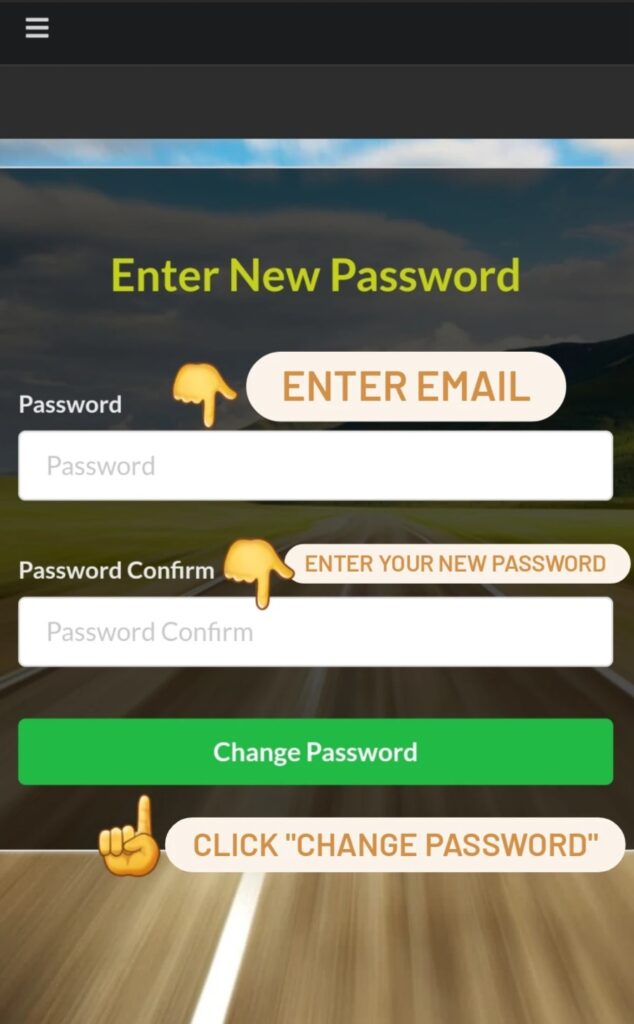Step 1: Click “Forgot Password”
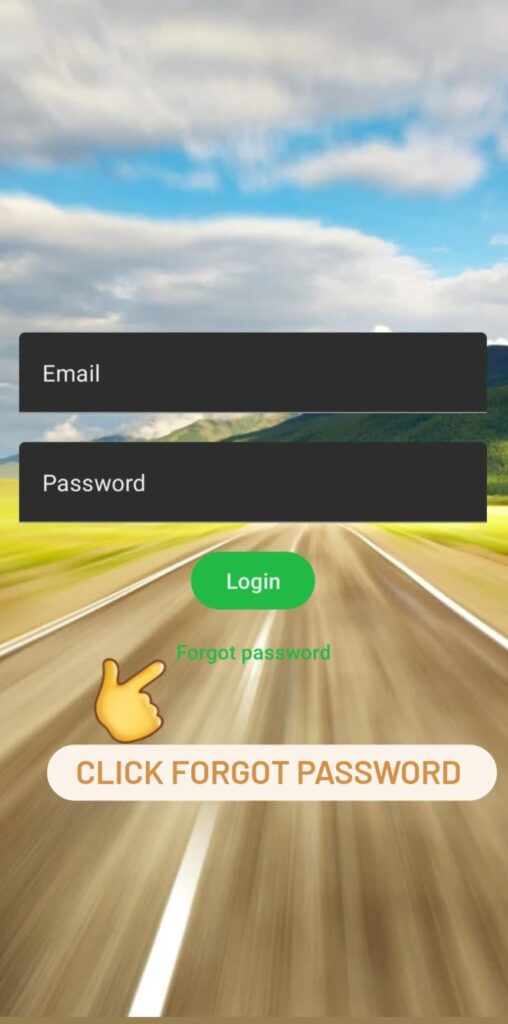
Step 2: Enter email, then click reset password.
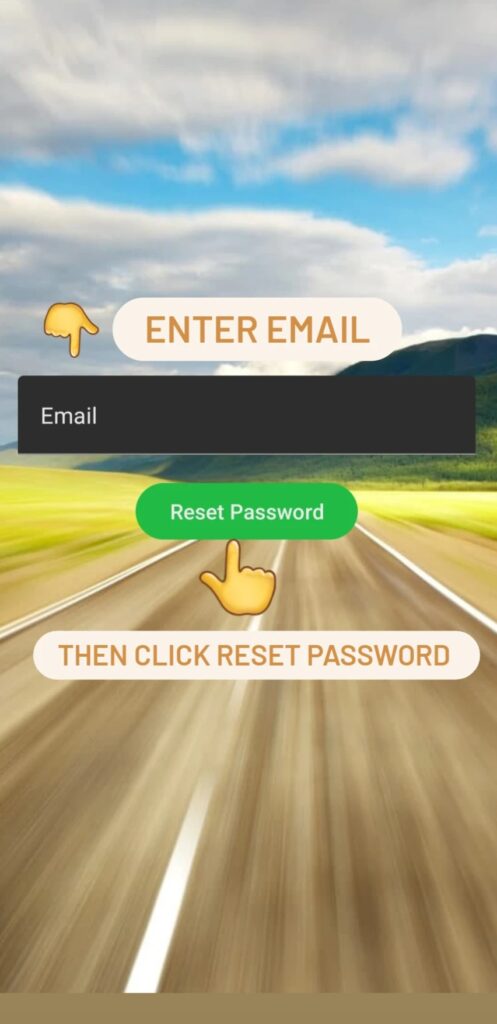
Step 3: Go to your email, click on email from Making Your Miles Count.
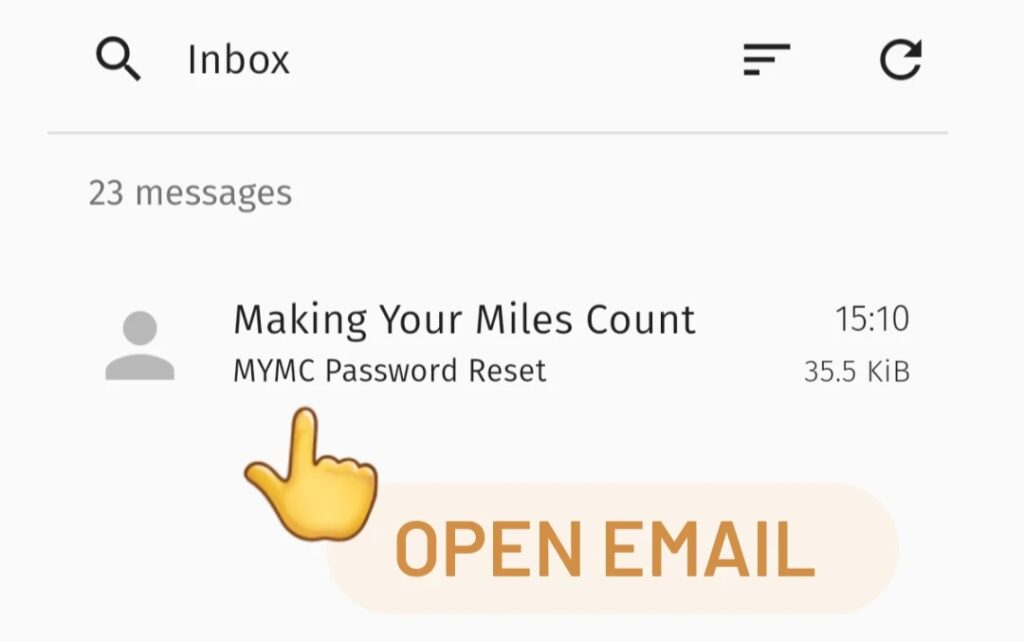
Step 4: Click on the blue “Reset Password” link.
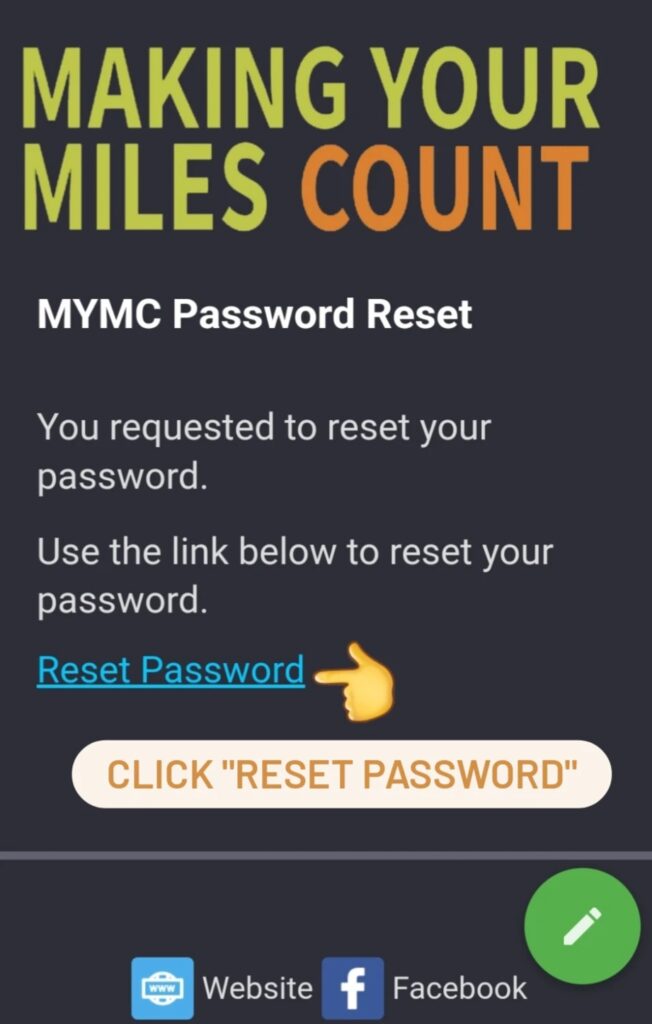
Step 5: Enter email address and a new password then click “Sign in”